Dr.Fone - Screen Unlock (iOS)
Remove iPhone lock screen and iCloud lock
Why Choose Dr.Fone - Screen Unlock (iOS)?
Dr.Fone - Screen Unlock (iOS) enables you to easily unlock the iPhone lock screen when you forget the passcode on your iPhone/iPad or you just don't know the password on a second-hand iPhone or iPad. Besides the lock screen passcode, it can also remove the Apple ID password, iCloud activation lock, Screen Time passcode, and bypass MDM management on iOS devices.
Full Compatibility
Remove All Types of Lock Screen
Is your iPhone/iPad locked? This software enables you to unlock iPhone/iPad lock screens in different situations. Also, it's fully compatible with all types of lock screens. Please note that the unlocking process will delete your data on the device.

4-digit Passcode

6-digit Passcode

Touch ID

Face ID

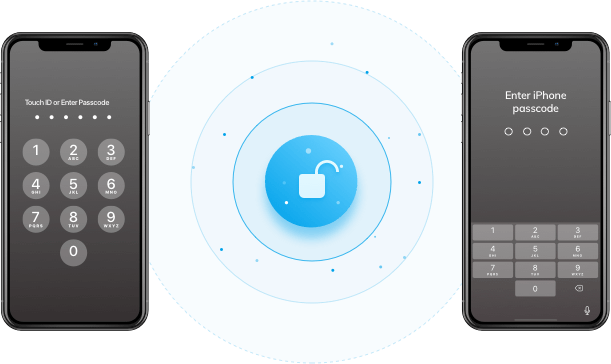
Easy & Powerful
iPhone Unlocked in a Few Clicks
Dr.Fone - Screen Unlock enables you to unlock all iPhone and iPad just in a few minutes. No technical skills required. Just connect your device and perform a few clicks. Then your iPhone is unlocked. It's so simple.
Fast & Professional
Unlock Apple ID within seconds
Forget your Apple ID password? Fail to remove the Apple ID account? Dr.Fone can unlock iPhone within seconds. You can regain all iCloud services and Apple ID features by logging into a new account.
Attention:
This tool can unlock Apple ID on all iOS devices. But the device data will be wiped after the unlock.
The 1-click Apple ID removal feature applies to iOS device of iOS 14.2 or earlier


Easy & non-tech-savvy
Bypass iCloud activation lock
Sometimes you forgot the iCloud password after restoring the device; therefore, you can't access the phone anymore. Using Dr.Fone, you can remove the iCloud activation lock easily and get into a normal iPhone.
Note:
The precondition to bypass iCloud activation lock is to jailbreak your iOS. Please consider if you want jailbreaking.
Safe & secure
Remove MDM without data loss
Is your iPhone or iPad been controlled remotely by the organization, but you no longer want to? Using Dr.Fone's 'Remove MDM' feature, mobile device management can be deleted easily. After removing MDM, no data will lose.
Do you forget the username and password for remote management on the iPhone/iPad? Dr.Fone can bypass MDM, and you can access the device like a pro.
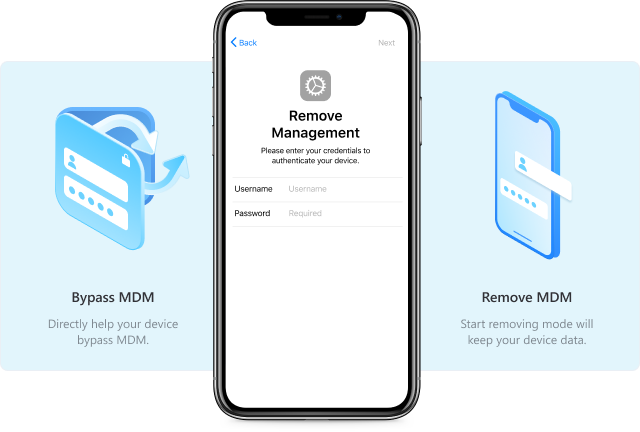
Loved by Over 50 Million Customers


How to remove the iPhone lock screen?
Dr.Fone safely removes your iPhone lock screen in just minutes and helps you to regain full access to your device. Please note it will delete the data on your iPhone/iPad. Currently, there is no solution at all to bypass an iPhone lock screen without data loss on the market.
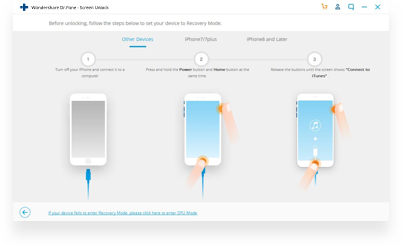
Step 1: Launch Dr.Fone and connect your iPhone.
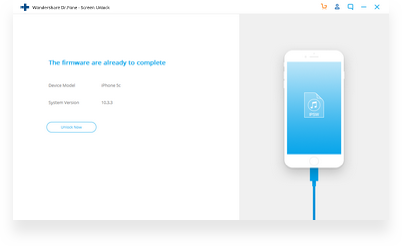
Step 2: Select and download the iPhone firmware.
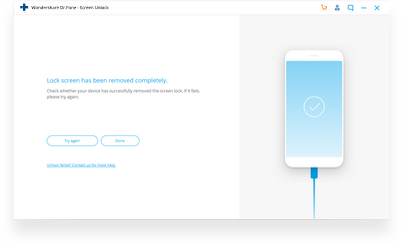
Step 3: Click Unlock and the iPhone will be unlocked.
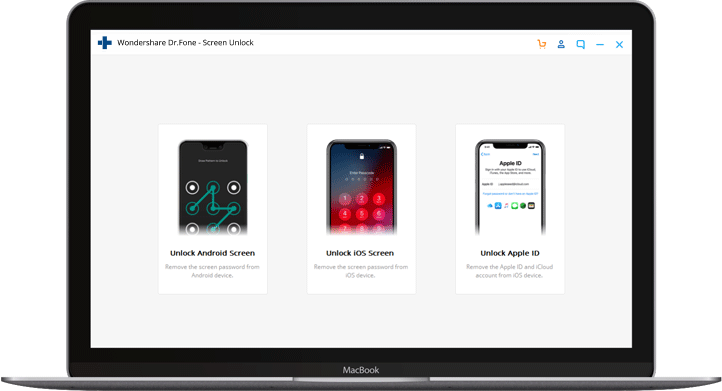
Tech Specs
CPU
1GHz (32 bit or 64 bit)
RAM
256 MB or more of RAM (1024MB Recommended)
Hard Disk Space
200 MB and above free space
iOS
iOS 14/14.6, iOS 13, 12/12.3, iOS 11, iOS 10.3, iOS 10, iOS 9 and former
Computer OS
Windows: Win 11/10/8.1/8/7
Mac: 11 (macOS Big Sur), 10.15 (macOS Catalina), 10.14 (macOS Mojave), Mac OS X 10.13 (High Sierra), 10.12(macOS Sierra), 10.11(El Capitan), 10.10 (Yosemite), 10.9 (Mavericks), or 10.8
iPhone Unlock FAQs
After you keep entering the incorrect passcode, your iPhone will show the messages below:
- 5 incorrect passcode entries in a row, it shows "iPhone is disabled, try again in 1 minute";
- 7 incorrect passcode entries in a row, it shows "iPhone is disabled, try again in 5 minutes";
- 8 incorrect passcode entries in a row, it shows "iPhone is disabled, try again in 15 minutes";
- 9 incorrect passcode entries in a row, it shows "iPhone is disabled, try again in 60 minutes";
- 10 incorrect passcode entries in a row, it shows "iPhone is disabled, connect to iTunes";
After 10 incorrect passcode entries, your device will be completely locked and you will have to restore your iPhone to get it unlocked.
If you've forgotten your iPhone passcode, you can follow the steps below to reset the forgotten passcode using iTunes.
- Launch iTunes on your computer and connect your iPhone to computer.
- If you've synced your iPhone on this computer before, wait the iTunes to sync and backup your iPhone. Then click Restore iPhone. After the device is restored, set up your iPhone and tap Restore from iTunes backup.
- If your iPhone has never synced before, you can only restore the iPhone in Recovery mode. After connect your iPhone, try to force restart it. Then click Restore. Please note this process will completely erase your data on the device.
To disable lock screen on iPhone, just follow the steps below:
- On your iPhone, go to Settings.
- If you have iPhone X or later, select Face ID & Passcode. On earlier iPhone devices, tap Touch ID & Passcode. On devices without Touch ID, tap Passcode.
- Then tap Passcode to turn off lock screen on iPhone.
iPhone Unlock Tips & Tricks
- 4 Ways to Bypass iPhone Passcode Easily
- 3 Ways to Unlock A Disabled iPhone Without iTunes
- iPad Is Disabled? Here's How You Can Unlock Disabled iPad
- 4 Ways to Reset A Locked iPhone to Factory Settings
- 3 Ways to Erase iPhone When It's Locked Within Seconds
- 5 Ways to Reset the iPad without Password/Passcode
- Full Solutions to Fix "iPhone is Disabled Connect to iTunes"
- How to Unlock iPhone 7/6 Passcode without Computer?
- Forgot iPad Password! Here's How I Unlocked My iPad
Our Customers Are Also Downloading

Dr.Fone - Data Recovery (iOS)
Recover lost or deleted contacts, messages, photos, notes, etc. from iPhone, iPad, and iPod touch.

Dr.Fone - Phone Backup (iOS)
Backup and restore any item on/to a device, and export what you want from the backup to your computer.

Dr.Fone - Phone Manager (iOS)
Transfer contacts, SMS, photos, music, video, and more between your iOS devices and computers.
 Secure download. Trusted by 153+ million users.
Secure download. Trusted by 153+ million users.
