Dr.Fone - Data Eraser (iOS)
Erase iOS Data Permanently and Protect Your Privacy
Why Choose Dr.Fone - Data Eraser?
Identity theft is skyrocketing in recent years. Erasing your personal information will protect you from identity thieves. Dr.Fone - Data Eraser (iOS) is able to wipe your iOS device completely, as well as erase a particular data permanently. The data you erase will be gone forever. Nobody, not even a professional identity thief, will ever be able to recover it.
All Privacy
Erase All Data on iOS Devices Permanently
Deleted files aren't really erased. The system just removes the pointer and marks the sectors as available. If you want to ensure previously deleted data are no longer recoverable, this iOS data eraser tool is the best option. You can permanently erase the deleted files and no one can ever recover them, even with professional data recovery tools.

All File Types

All iOS Devices

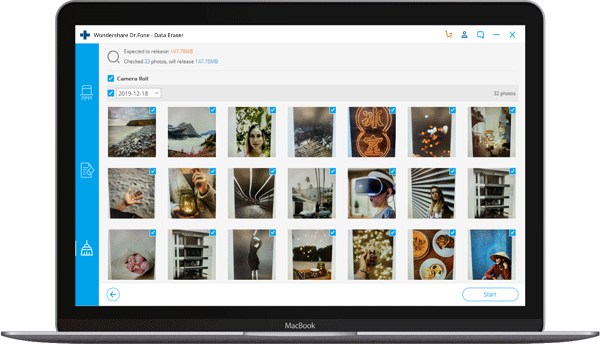
Completely Wiped
Erase Contacts, SMS, Photos, WhatsApp Selectively
What can you erase from your iPhone? You can use this tool to erase private information on your iPhone, including photos, messages and attachments, contacts, call history, notes, calendars, reminders and Safari bookmarks. It not only the existing data, but also the deleted data on the device.
All supported file types
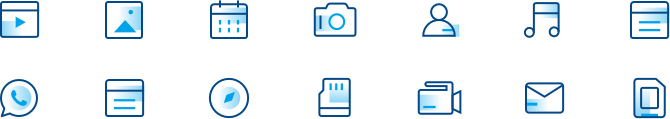
iOS Optimizer
Clear Unnecessary Data to Speed Up iPhone
As we use the device, the generated temp/log files, the photos we take, fills up the storage really soon. This iOS data eraser software is exactly what you need to free up your iPhone storage and speed up the device. It helps us wipe useless temp files, system junk files, and compress photos losslessly to release 75% of photo space.



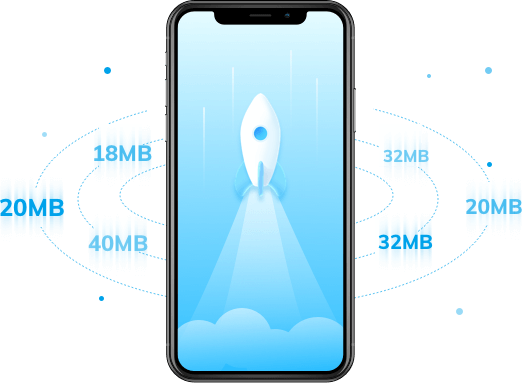
Loved by Over 50 Million Customers


How to Erase iPhone Completely?
Dr.Fone iPhone data eraser helps scan your device and preview all found private information one by one. You can check the entire scan result and erase all the data with one click. Or you can selectively erase items that you don't want to keep.
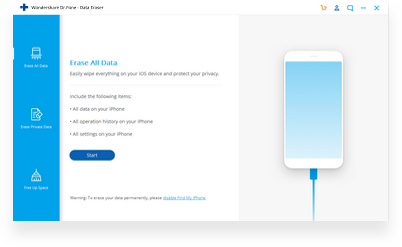
Step 1: Launch Dr.Fone and connect your iPhone to computer
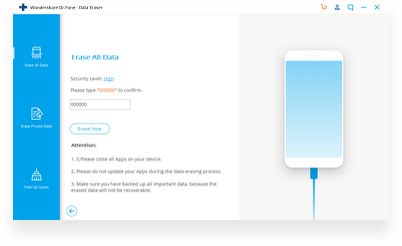
Step 2: Click Erase and confirm the data erasure process.
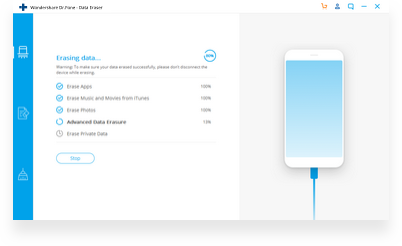
Step 3: iPhone is wiped and restarts as a new device.
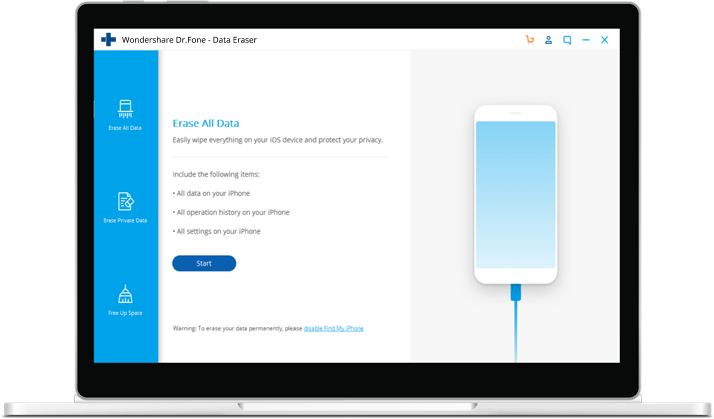
More Features to Expect

No possibility of recovery
Erased data is gone forever and no one can retrieve it.

Wipe 3rd-party App data
Supports to erase WhatsApp, LINE, Kik, Viber, Wechat history.

Preview & select before erasing
Supports to preview each data before erasing.

Easy to use
Erase iPhone data in 3 simple steps.
Tech Specs
CPU
1GHz (32 bit or 64 bit)
RAM
256 MB or more of RAM (1024MB Recommended)
Hard Disk Space
200 MB and above free space
iOS
iOS14/14.6, iOS 13, iOS 12/12.3, iOS 11, iOS 10.3, iOS 10, iOS 9 and former
Computer OS
Windows: Win 11/10/8.1/8/7
Mac: 11 (macOS Big Sur), 10.15 (macOS Catalina), 10.14 (macOS Mojave), Mac OS X 10.13 (High Sierra), 10.12(macOS Sierra), 10.11(El Capitan), 10.10 (Yosemite), 10.9 (Mavericks), or 10.8
iPhone Data Eraser FAQs
Yes, we can. After the iPhone is completed erased, no data can be retrieved ever. To erase an iPhone completely, just follow the steps below.
Step 1. Launch Dr.Fone on your computer and select the Data Eraser module.Step 2. Select Erase All Data and connect your iPhone to the computer.
Step 3. Click Erase and enter "delete" to confirm your choice.
Step 4. Everything on the iPhone will be erased completely in a few minutes.
It's important to delete all personal information on your iPhone before you sell or donate your old iPhone. To clear your iPhone for sell, follow the steps below:
1. Back up your data before completely deleting them.2. Unpair your Apple Watch from your iPhone, if you have one.
3. Turn off Find My iPhone and sign out of your iCloud account.
4. Go to Settings > General > Reset > Erase All Content and Settings to erase everything on the device.
iPhone Eraser Tips & Tricks
- How to Completely Format iPhone
- Tips to Free Up Storage on iPhone
- 5 Best iPhone Data Erase Software
- How to Erase All Content and Settings on iPhone
- 3 Solutions to Delete Photos from iPhone/iPad
- Delete Contacts from iPhone Individually and In Bulk
- Full Guide to Wipe an iPhone
- 4 Solutions to Clear Cache on iPhone and iPad
- How to Delete History on iPhone
- How to Delete Other Data on iPhone/iPad?
- Top 7 iPhone Cleaners to Clean iPhone
- How to Format/Reset iPod without iTunes
Our Customers Are Also Downloading

Dr.Fone - Data Recovery (iOS)
Recover lost or deleted contacts, messages, photos, notes, etc. from iPhone, iPad and iPod touch.

Dr.Fone - Phone Backup (iOS)
Backup and restore any item on/to a device, and export what you want from the backup to your computer.

Dr.Fone - Phone Manager (iOS)
Transfer contacts, SMS, photos, music, video, and more between your iOS devices and computers.
 Secure download. Trusted by 153+ million users.
Secure download. Trusted by 153+ million users.
