Dr.Fone - System Repair (Android)
1st One-Click Android Repair Tool in the World
Why Choose Dr.Fone - System Repair (Android)?
Fixing Android system issues used to be a complex task and approach adopted only by tech-savvy guys. But today we've got Dr.Fone - System Repair (Android), the world's first Android repair tool to fix Android system with just one click. Even Android greenhands can operate without any hassle.
Fix All Android Problems Like a Pro
Come across abnormal symptoms on your Android phone or tablet? The high possibility is that the Android system has gone wrong. A tech-savvy guy may have many ways to fix the issue, but it's really hard for common people. Now this Android repair tool just comes to make you and me a professional to fix all Android system problems, like phone system crashing, phone won't charge, apps won't open, etc.

Black screen of death

Play Store not working

Android won't turn on or off

Apps keep crashing

Android OTA update failed

Stuck in a boot loop

Android system UI not working

Android phone or tablet gets bricked
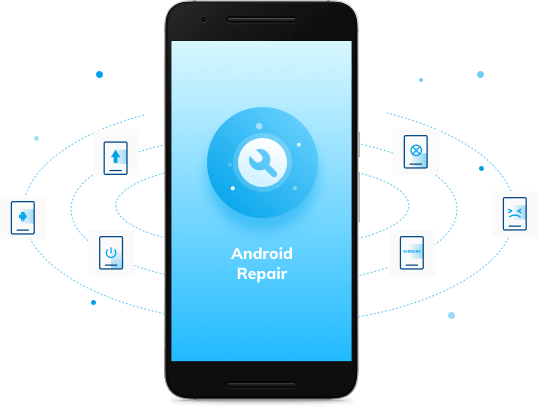
Android Repair Has Never Been So Easy
This Android repair spares all the efforts to find a proper firmware to flash your Android phone. With this tool, you can repair Android system just in a few clicks. During the Android system repair, it is very easy to operate as on-screen instructions are provided to guide you step by step.
1000+ Android Models Supported
The Android repair program allows you to fix system issues on most Samsung models, including the latest Galaxy S9/S10. No matter your Samsung is an unlocked model, or from carriers like AT&T, Verizon, T-Mobile, Sprint, Vodafone, Orange, etc., you can always fix it to normal within minutes.
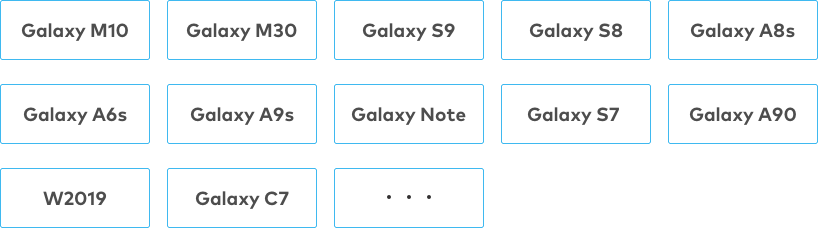
Loved by Over 50 Million Customers


How to Repair Android System?
Unlike other tech tools, Dr.Fone - System Repair (Android) does not need any skills to repair Android system. It's a simple click-through process. As Android repair may run in-depth system recovery and erase device data, you are advised to backup your Android data before starting to fix issues.
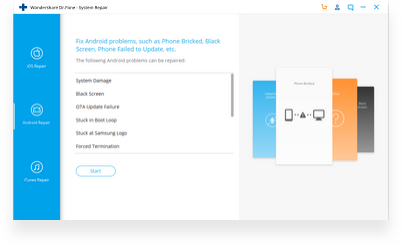
Step 1: Connect your Android.
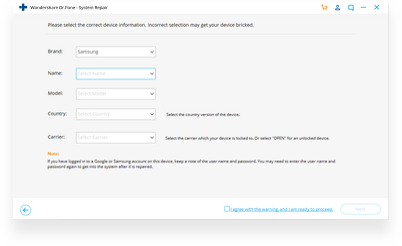
Step 2: Select device details.
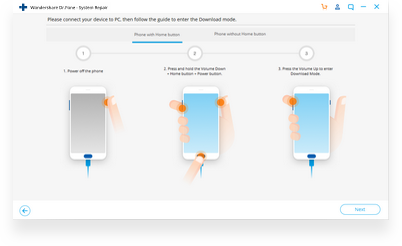
Step 3: Start Android repair.
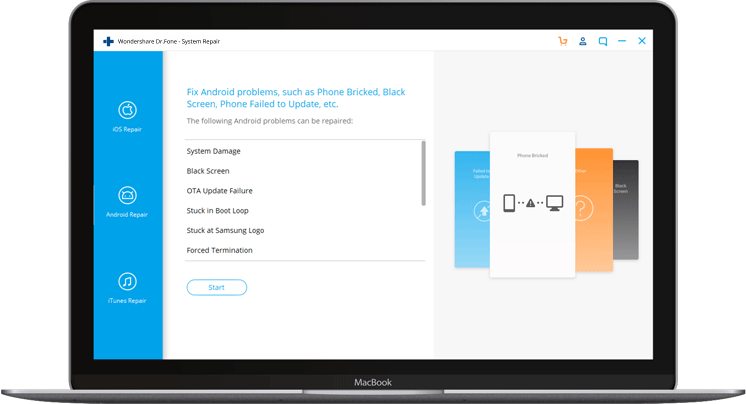
Tech Specs
CPU
1GHz (32 bit or 64 bit)
RAM
256 MB or more of RAM (1024MB Recommended)
Hard Disk Space
200 MB and above free space
Android
Android 2.0 to the latest
Computer OS
Windows: Win 10/8.1/8/7/Vista/XP
Android Repair FAQs
Nowadays Android phones are well designed, but one increasing risk is that the screen is easily damaged, especially those models with a full-screen display. When your Android is dropped and has the screen damaged, here are some necessary things to do:
- Recover data from your Android: Try not to use your Android any more and find an Android data recovery tool to extract data to your PC. Anyway, the last thing you want is your important data gone with the phone.
- Knock the manufacturer after-sales service: Call the after-sales service hotline of your Android manufacturer to consult how to replace the screen of your Android, if there are any risks, and how much does it cost to replace the broken screen.
- Go to Android repair store: In most cases, an Android repair store provides more cost-effective screen repair services. They often fix the Android screen more quickly and offer a warranty on the parts provided. Anyway, it's a worth-trying option.
It's a common issue when a specific app does not respond, keeps crashing, or won't open on Android, especially on Android phones that have been used over a year. If you come across this issue. Here are the methods to fix:
- Clear the app cache: Go to Settings > Apps & notifications. Then tap the app and open App info, and choose Storage > Clear cache.
- Restart your device: long-press the Power key for a few seconds and choose Restart. If you cannot find the Restart option, long-press the Power key for over 30 seconds.
- Uninstall and reinstall the app: If the app file is corrupted, uninstall, and reinstall this app to fix the "not responding" issue.
- Repair Android system: If all the above methods fail, Android system components are corrupted with high possibility. You need to have your Android system repaired with a tool.
When your Android phone reboots from time to time or shuts down by itself, the Android system crash happens. The cause? Android firmware files may be damaged due to some wrong habits using the phone. Here are some common solutions to fix a crashing Android:
- Check for Android updates: Go to Settings > System > Advanced > System update. Check the update status and update your Android to a new version.
- Reset factory settings: If there is no update on your Android, resetting factory settings may fix the firmware files. Note that all device data will be erased, and account data will be removed after the factory settings are restored.
- Android repair: Some firmware corruption cannot be fixed even by resetting factory settings. In this case, you need to use an Android repair tool to flash new firmware into the Android device.
Nothing can be more annoying than an unresponsive touch screen of Android. Here are some common causes behind the unresponsive Android touch screen:
- Abnormal environment: Moisture, high or low temperature, magnetic field are all the likely causes. Just keep your Android device away from such an environment.
- Personal settings: Some special personal settings may make your Android screen unresponsive unknowingly. You need to boot your Android into recovery mode, and select Wipe data/factory reset > delete all user data to fix.
- Firmware problems: An unsuccessful Android update or system corruption are significant firmware problems that cause an unresponsive touch screen of Android. The only way, in this case, is to install an Android Repair tool to bring your Android to normal.
Android Repair Tips & Tricks
- Flash Dead Android Phone Safely
- Fix App Won't Open on Your Android
- Top Android Repair Software
- Fix Android Keeps Turning Off
- Fix Android SystemUI Has Stopped Error
- Fix Error Code 963 on Google Play
- Samsung Stuck in Odin Mode [Fixed]
- Fix Android Bootloop Problem
- Fixes for Apps Keep Crashing on Android
Our Customers Are Also Downloading

Dr.Fone - Data Recovery (Android)
Recover deleted or lost data from 6000+ Android devices.

Dr.Fone - Phone Backup (Android)
Selectively backup your Android data on a computer and restore it as required.

Dr.Fone - Screen Unlock (Android)
Remove the locked screen from Android devices without losing data.
 Secure download. Trusted by 153+ million users.
Secure download. Trusted by 153+ million users.
