Dr.Fone - Data Eraser (Android)
Android Data Eraser: Permanently Erase Everything on Android
Why Choose Dr.Fone - Data Eraser (Android)?
Simple deletion or factory reset does not erase the data on Android permanently. The deleted data still can be recovered with available technology. Android Data Eraser ensures that your privacy is safe by permanently erasing deleted files, clearing browsing history, caches and protecting your personal information.
Privacy Is Important
Identity Theft Is Skyrocketing
As reported by Harris Poll, nearly 60 million US citizens are direct or indirect victims of identity theft. And data breaches happen a lot more than we think every year. It is also prevalent that personal data are listed on the Internet for sale. It's time to wipe Android phone permanently with Android data eraser and protect your privacy before you resell or donate your old devices.
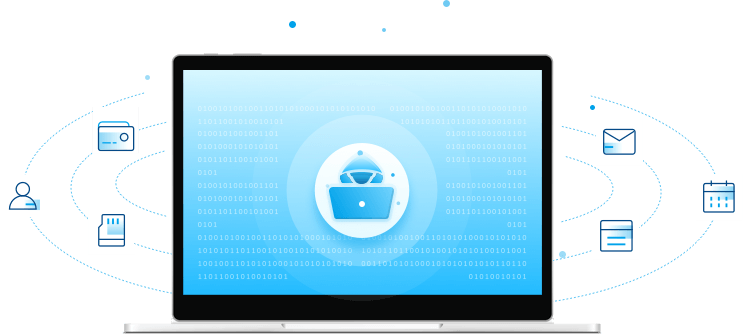
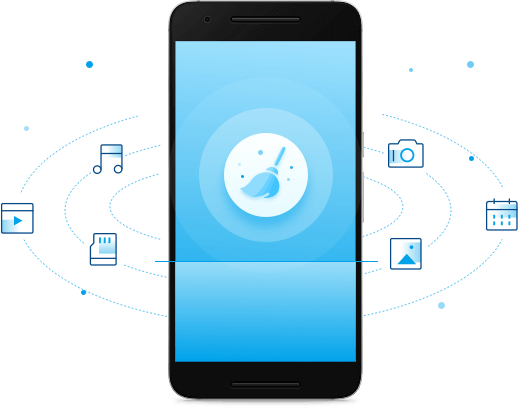
All Privacy Erased
Erase All Kinds of Personal Data on Your Android
This Android data eraser is fully compatible with all Android devices, and supports erasing of all file types like photos, contacts, messages, call logs, social app data, etc. One click to wipe an Android phone, and all privacy data are eliminated. Plan to sell, donate, or give out your Android phone? Erasing Android is your must-have step.

All File Types

All Android Devices
Completely Wiped
100% Wipe Data With Military Grade Algorithm
This Android data eraser helps you render your data completely unreadable and then clean up the whole disk completely. Even top-level hackers in the world have no means to recover a single bit from your erased Android.

Loved by Over 50 Million Customers


How to Wipe Android Phone Completely?
The Android data eraser supports all available Android devices in the market. No matter you have Samsung, HTC, Sony, Motorola, Google Nexus, LG, or ZTE, etc. and what Android version your phone is running on, This Android data eraser helps you erase everything on the phone permanently.
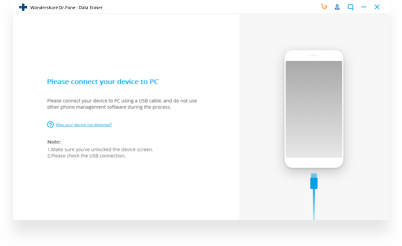
Step 1: Connect your Android.
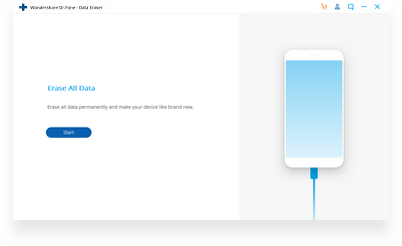
Step 2: Confirm erasing Android.
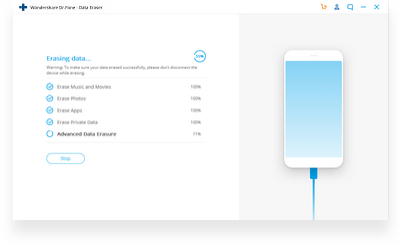
Step 3: Complete erasing Android.
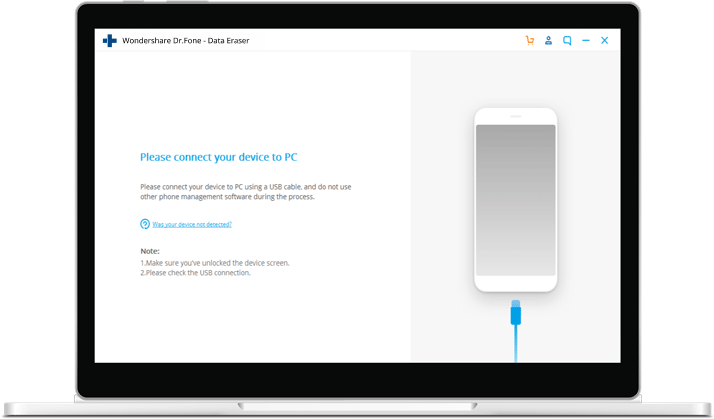
Tech Specs
CPU
1GHz (32 bit or 64 bit)
RAM
256 MB or more of RAM (1024MB Recommended)
Hard Disk Space
200 MB and above free space
Android
Android 2.0 to the latest
Computer OS
Windows: Win 11/10/8.1/8/7
Mac: 11 (macOS Big Sur), 10.15 (macOS Catalina), 10.14 (macOS Mojave), Mac OS X 10.13 (High Sierra), 10.12(macOS Sierra), 10.11(El Capitan), 10.10 (Yosemite), 10.9 (Mavericks), or 10.8
Android Data Eraser FAQs
Android Data Eraser Tips & Tricks
- Permanently Wipe Your Old Android
- Top 6 Android Data Erase Apps to Protect Your Privacy
- How to Delete Photos from Android Devices Permanently?
- 2 Ways to Delete Text Messages on Android Phone
- How to Permanently Wipe A Samsung Phone?
- How to Fully Wipe Android Phone and Tablet before Selling it?
- 15 Best Cleaning Apps for Android
- How to Delete Browsing History on Android?
- How to Clear App Data and Cache on Android?
Our Customers Are Also Downloading

Dr.Fone - Data Recovery (Android)
Recover deleted or lost data from 6000+ Android devices.

Dr.Fone - Phone Backup (Android)
Selectively backup your Android data on a computer and restore it as required.

Dr.Fone - Screen Unlock (Android)
Remove the locked screen from Android devices without losing data.
 Secure download. Trusted by 153+ million users.
Secure download. Trusted by 153+ million users.
